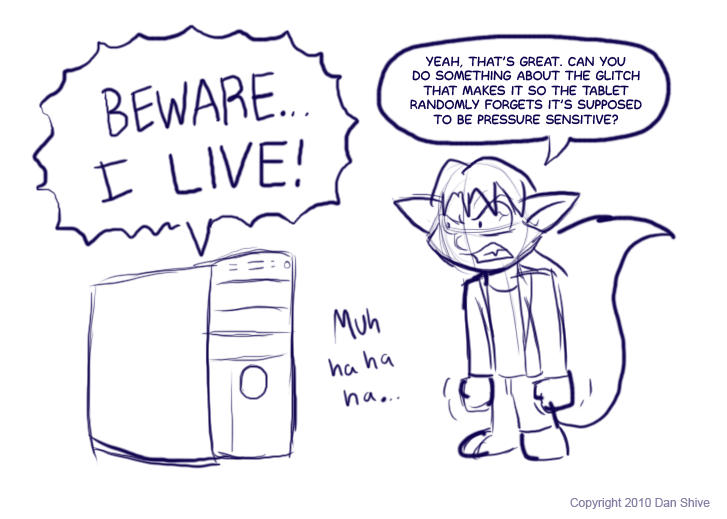Comic for Thursday, Nov 4, 2010
Commentary
Posted November 4, 2010 at 1:00 am
Before I give in to ranting, allow me to present to highlight the current collection of EGS twitter survery results. They're fun, and there's still time to answer the latest question before I compile the results.
Now for a mild rant. The motherboard on my old computer died a horrible, horrible death, so I decided to get a new one. This new computer is much more powerful than the old one, and I'm still getting everything I need on it, but the hope is that everything will work better on it.
As such, when I discovered a problem with the tablet when working in Photoshop, well... this is the result.
The issue is this: when drawing with a tablet in photoshop, how much pressure I apply determines the thickness of the line I'm drawing, and I can adjust the pressure while drawing a line to vary that thickness. Right now, every few lines ignore the pressure and act like I'm just pressing down as hard as I can from start to finish (the results equaling the thickness of my speech bubble in this image). If I can't get rid of this, it will mean constantly having my left hand over the undo button and having to click it every 3-6 lines or so.
I've already tried restarting the -new- computer, Photoshop, reinstalling the tablet and updating the video card, and it's still doing this. I'm baffled, and I can only hope my next sketchbook will include the comment "oh hey, yeah, I figured it out. I just had to ______ the ______ with a _______, and now it works just fine!" as opposed to "KHHHHHHHHHAAAAAAANNN!"
Now for a mild rant. The motherboard on my old computer died a horrible, horrible death, so I decided to get a new one. This new computer is much more powerful than the old one, and I'm still getting everything I need on it, but the hope is that everything will work better on it.
As such, when I discovered a problem with the tablet when working in Photoshop, well... this is the result.
The issue is this: when drawing with a tablet in photoshop, how much pressure I apply determines the thickness of the line I'm drawing, and I can adjust the pressure while drawing a line to vary that thickness. Right now, every few lines ignore the pressure and act like I'm just pressing down as hard as I can from start to finish (the results equaling the thickness of my speech bubble in this image). If I can't get rid of this, it will mean constantly having my left hand over the undo button and having to click it every 3-6 lines or so.
I've already tried restarting the -new- computer, Photoshop, reinstalling the tablet and updating the video card, and it's still doing this. I'm baffled, and I can only hope my next sketchbook will include the comment "oh hey, yeah, I figured it out. I just had to ______ the ______ with a _______, and now it works just fine!" as opposed to "KHHHHHHHHHAAAAAAANNN!"